We may run into some nice music videos, EDs, OPs, and BGMs online. Saving them to your computer is not something difficult. There are many tools for you to download videos or save audios to your computer. When the downloaded video or audio is playing, you find that the sound is not loud enough. This is when volume booster apps come in. There are many desktop volume enhancing tools on the market. If you don't want to install any software programs onto your system, I'd like to share you with some pieces of online software to amplify the sound of audio files or video files in this article.
#1. Audio Tool Set
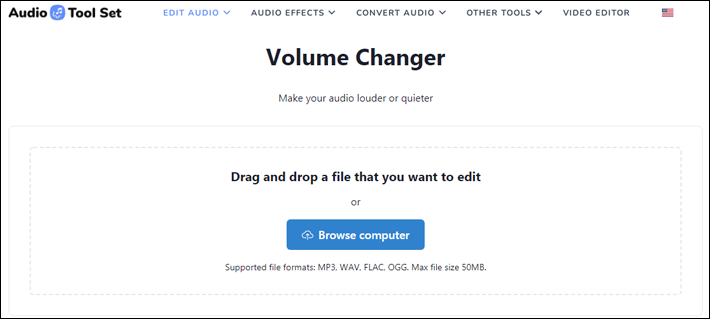
As the name suggests, Audio Tool Set is a platform that offers a set of utilities to manipulate your audio files. With the aid of them, you can trim the length of audio files, optimize the sizes of audio files, mix audio files, combine audio files into one file, and make the sound of the audio file louder or quieter. The supported audio file formats are MP3, WAV, FLAC, and OGG. The max file upload size is 50MB.
It is super easy to use a volume changer provided by Audio Tool Set to raise the volume of your audio file. Add your audio file to the program by browsing to the file, selecting it, and opening it or dragging and dropping it to the working space. Move the slider to the right to increase the amount of decibels. You can adjust the volume while the audio is playing so that you can preview the volume changes. When you are ready, press the "Submit" button to start the converting process. When the process is done, press the "Download" button to get the audio file with a louder sound.
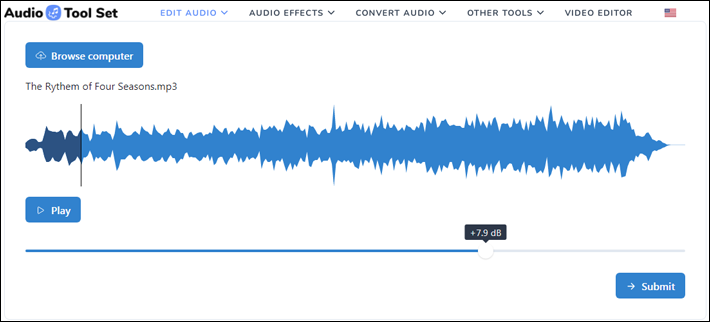
#2. Online MP3 Cutter
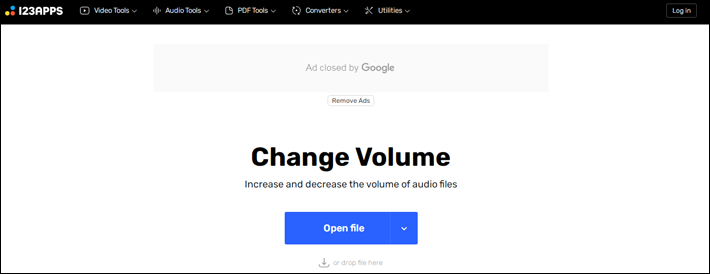
Online MP3 Cutter is another platform that offers a volume changing utility for modifying the volume of MP3 files.
Working with MP3, FLAC, WAV, M4R, and M4A, it enables you to boost the volume of the desired portion of the audio file and cut it out. The file uploading size is up to 10GB. After uploading your file into the server, move your mouse cursor to the beginning marker or the ending marker and the mouse cursor will become a left right arrow. Click the marker, hold down your mouse button, and drag it to select the part you want to cut out. The "Volume" option is selected by default. Move the volume slider to the right to set the percentage of decibels you want to increase. As you can see, there are some other options beside the "Volume" option. They are used to change speed, adjust shift pitch, and tweak equalizer. You can try these functions if needed. Finally, select the desirable output format and press the "Save" button to start the converting process. When the process is done, a new audio file will be automatically downloaded to your computer.
You don't need to worry about privacy since secure technologies is adopted to ensure the audio files remain private. Besides, the original quality won't be hampered while the volume is being increased.

#3. VideoLouder
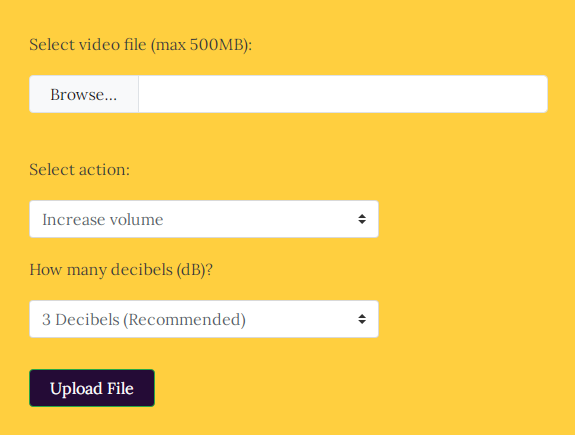
VideoLouder is a user-friendly web app specifically for changing the video volume. The supported video formats are AVI, MPEG, MPG, MP4, MOV, and XVID. The max size of the video file to be uploaded is 500MB. All you need to do is just adding the video file, selecting the "Increase volume" option selected, choosing the amount of decibels you want to increase, and pressing the "Upload" button to begin the volume changing process.
Summary
Low volume of audio or videos is a little frustrating to music lovers. If you are encountering this issue and do not have any technical skills, try the online volume converter apps mentioned above to raise video volume or audio volume. They are all free to use. If I find other nice apps to do the work in the future, I will add them to the list of this article.
Recommended Reading
Fast convert video formats with a video editor for newbies
3 online audio converters to help you get the desired format

