WebP, developed by Google, is an image format that boosts image compression. It makes the image smaller in size and keeps the quality loss at a minimum. But WebP doesn't have native Windows support and causes inconvenience of viewing images. People can't open a WebP image with Windows Photo Viewer and Adobe Photoshop. This leads to the need to convert WebP to JPG or PNG. You may wonder how to make it work to open WebP files directly with Photo Viewer and Photoshop. Please continue reading this article. In this article, I will show you how to open a WebP file in Photoshop and Photo Viewer.
How to open a .webp file with Windows Photo Viewer
WebP Codec is a codec that allows Windows users to view WebP images using WIC on Windows XP SP 3, Vista, 7, 8, 10. After installing WebP Codec, opening a WebP with Photo Viewer will come true.
- Hit the dowload button below to download WebPCodecsetup.exe.
- Run the "WebPCodecsetup.exe" application.
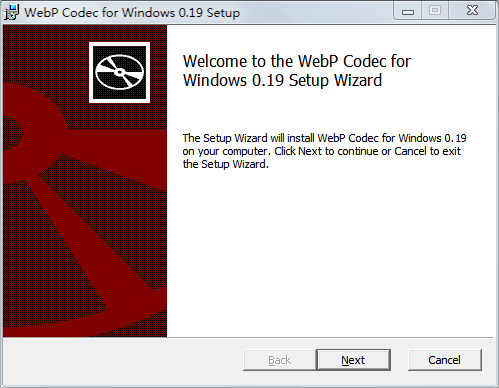
- Click on "Next" and accept the terms in the license agreement. Then, click on "next" and choose between the "Typical", "Custom" and "Complete" installation types. Click on "next" to start installing the codec.
- When the installation is done, you can open the .webp file with Windows Photo Viewer and view its thumbnail in File Explorer.
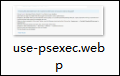
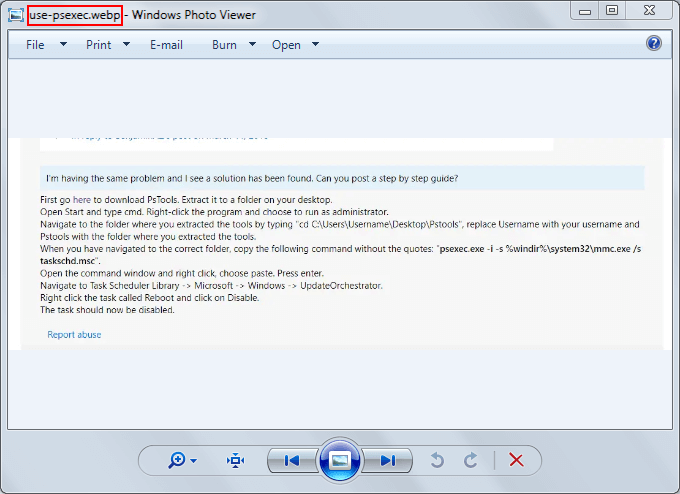
How to open a .webp file with Adobe Photoshop
Adobe Photoshop gives you the possibility to add plug-ins. We can install free plug-ins that enable us to open a .webp file in Photoshop on Windows and Mac.
How to open a .webp file in Photoshop on Windows
- Click on the download button to download the Zip file.
- Extract WebP.8bi from the folder "32-bit" pr "64-bit" to the "Plug-ins" folder of Photoshop. For example, my "Plug-ins" folder is located at "E:\Program Files (x86)\Photoshop CC 2019\Adobe Photoshop CC 2019\Plug-ins".
- Launch Photoshop and you can import the .webp file into the program.
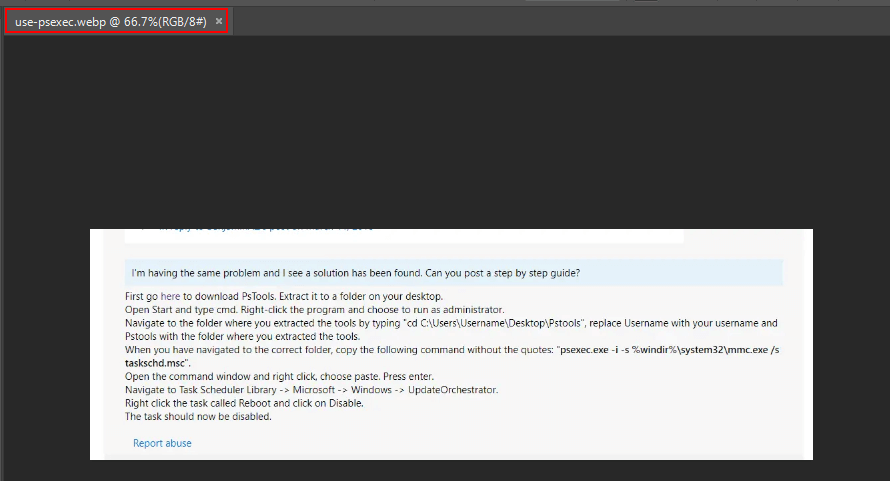
How to open a .webp file in Photoshop on Mac
- Click on the download button to download the Zip file.
- Extract the "WebP.plugin" folder to your hard drive.
- Right click-on Photoshop and choose "Show Package Contents".
- Open "Contents"->"Plug-ins". Copy and paste the "WebP.plugin" folder there.
- After launching Photoshop, you can add .webp files into the program.
Is it very easy to make Photoshop and Photo Viewer support WebP format? If you like this tutorial, share it with your friends.
Recommended Reading
How to prevent the "off" file being created in the "nginx" folder
How to disable Windows 10 update thoroughly

