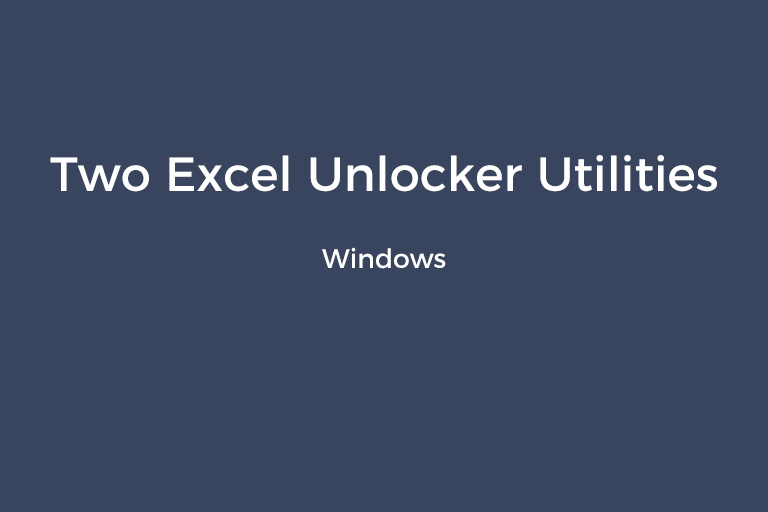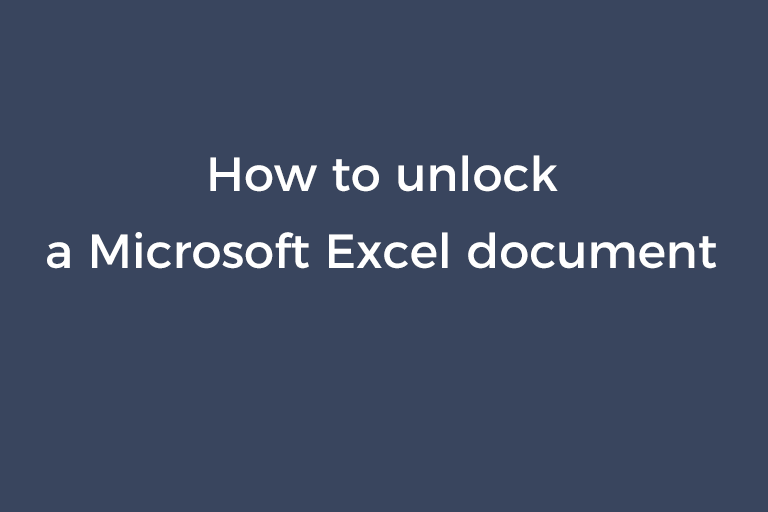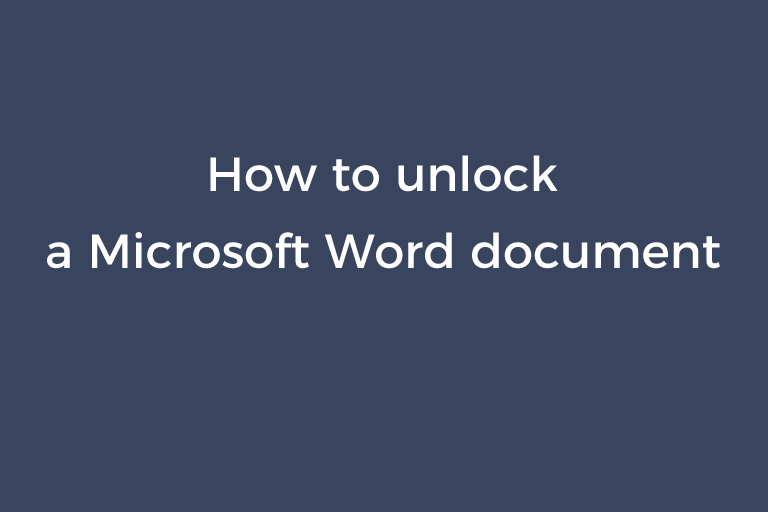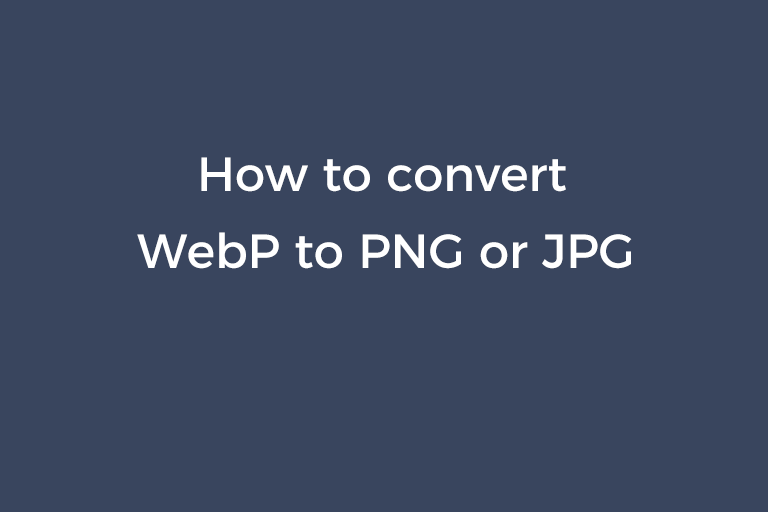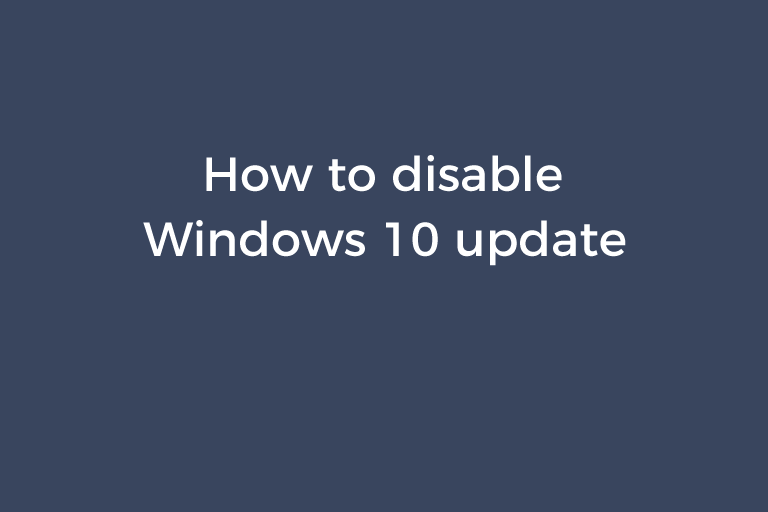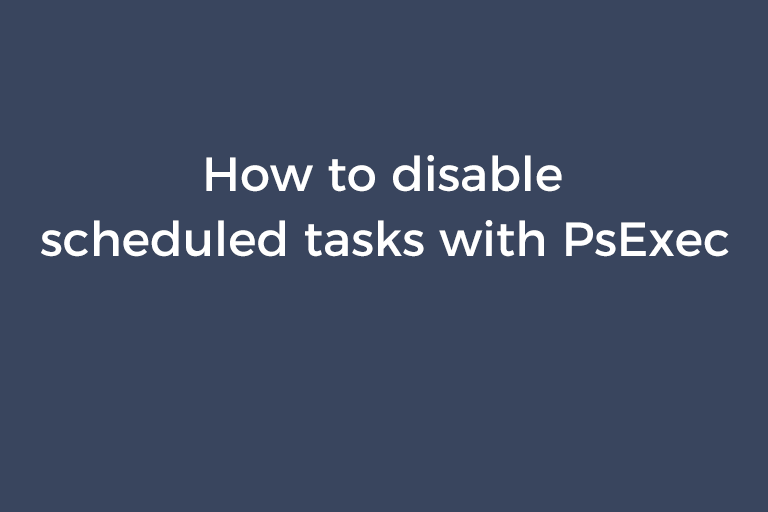When dealing with data statistics, you usually work with Microsoft Excel. If the data stored in your Excel file is very important, adding password protections to your Excel file is a necessity. Encrypting Excel files is an effective way to prevent people from modifying worksheets, altering the workbook structure or viewing your
Microsoft Excel is what you often work with for data statistics. Analyze the daily performance of your ad campaigns. Make statistics forms about the inventory at the end of every month. Record the user engagement on your posts of social media. In some cases, your Excel file stores sensitive information. It is
WebP, developed by Google, is an image format that boosts image compression. It makes the image smaller in size and keeps the quality loss at a minimum. But WebP doesn't have native Windows support and causes inconvenience of viewing images. People can't open a WebP image with Windows Photo Viewer and Adobe
Microsoft Word is used all over the word for varieties of purposes. Write articles, draft contracts, draw up application forms, make resumes, and so on. You may store some important information into the Word documents. To make sure your Word files stay secure, protecting them with passwords is a necessity. It is
Last month, I read a blog about the best video converters in 2020 and saved some images about the video converter programs to my computer. After I double-clicked on one image, it opened in chromium-based Cent browser instead of Windows Photo Viewer. This was something I didn't expect. So, I checked the
Automatic updating on Windows 10 is very agonizing. When you are playing a game or doing the paperwork, suddenly the system reboots for the update configuration. You have to wait a long time for its completion. What's more, Windows 10 updates take up much space on your disk C. You don't want
I got a Thinkpad T430 15 days ago. The hardware was upgraded and Windows 10 operating system was installed on the laptop. When tuning some configurations of the whole new system, I got stuck on one thing. To disable Windows 10 update, I took a series of measures. Disabled "Windows Update" in